The goal of this assignment is to practice concurrent and distributed programming using the SALSA programming language.
You are to analyze three-dimensional data from the Sloan Digital Sky Survey, in particular, stars in our MilkyWay galaxy, for future human space colonization. Your program needs to compute the following:
- Closest neighbours Compute the pair of stars that minimize pairwise distance.
- Farthest neighbours Compute the pair of stars that maximize pairwise distance.
- Ideal hub star Compute the star which minimizes the maximal distance to any other star.
- Ideal jail star Compute the star which maximizes the minimal distance to any other star.
- Ideal capital star Compute the star which minimizes the average distance to all other stars.
For each computation, output multiple answers if there are ties. For example, when computing closest neighbours, if there are multiple pairs with the same minimum pairwise distance, output both pairs.
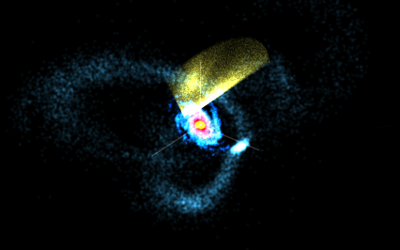
More information on Milky Way visualization can be found in the associated MilkyWay@Home forum.
You are given a stars text file
with the first line giving the total number of stars in the file
followed by one line per star representing each star's three dimensions
<x,y,z> as X Y Z
. Please remove duplicate entries in your program. Your output should look as follows:
d1 // minimal pairwise distance s1 s2 ... d2 // maximal pairwise distance s1 s2 s3 s2 ... d3 // minimum maximal distance s3 s1 ... d4 // maximum minimal distance s4 s5 ... d5 // minimal average distance s1 ...where
d_idenotes a distance and
s_idenotes a star, which is represented as (x,y,z), corresponding to the x, y, and z coordinates of the star.
Part 1 - Concurrent Solution
Write an actor-based solution to the space colonization problem.
Part 2 - Distributed Solution
Write a distributed space colonization solution. Note that in this case, the actors must communicate over a network although you do not necessarily have to run each actor on a separate machine. When using SALSA, your solution will be distributed if you make use of universal actors.Time-Saving Hints
- For reference, please see the SALSA webpage, including its FAQ. Read the tutorial and a comprehensive example illustrating distributed programming in SALSA.
salsacandsalsaare UNIX aliases or Windows batch scripts that runjavaandjavacwith the expected arguments: See .cshrc for UNIX, and salsac.bat salsa.bat for Windows.- To run the distributed program, first, run the name server and the theaters:
[host0:dir0]$ wwcns [port number 0] [host1:dir1]$ wwctheater [port number 1] [host2:dir2]$ wwctheater [port number 2] ...
wherewwcnsandwwctheaterare UNIX aliases or Windows batch scripts: See .cshrc for UNIX, and wwcns.bat wwctheater.bat for Windows. Make sure that the theaters are run where the actor behavior code is available, that is, thepa2directory should be visible in directories:host1:dir1andhost2:dir2. Then, run the distributed program as mentioned above. - The theaters all cache actor behaviors. Restart all the theaters each time changes are made to the code.
- The module/behavior names in SALSA must match the directory/file hierarchical structure in the
file system. e.g., a
Spacebehavior should be in a relative pathpa2/Space.salsa, and should start with the linemodule pa2;. - Messaging is asynchronous.
m1(...);m2(...);does not implym1occurs beforem2. - Notice that in the code
m(...)@n(...);,nis processed after m is executed, but not necessarily after messages sent insidemare executed. For example, if insidem, messagesm1andm2are sent, in general,ncould happen beforem1andm2. - (Named) tokens can only be used as arguments to messages.
Due Date: April 6th, 6:00PM
Grading: The assignment will be graded mostly on correctness, but code clarity / readability will also be a factor (comment, comment, comment!).
Submission Requirements: Please submit a ZIP file with your code, including a README file. In the README file, place the names of each group member. Your README file should also have a list of specific features / bugs in your solution. Your ZIP file should be named with your LMS user name(s) as the filename, either userid1.zip or userid1_userid2.zip. Only submit one assignment per pair via LMS.